Mobile App: Safety Plan
Mobile App: Safety Plan
Mobile App: Safety Plan
The Safety Plan app is for anyone who has experienced thoughts about suicide or self-harm. The app helps you make a safety plan, share your safety plan with loved ones, and use tools to manage distress.
With Safety Plan you can:
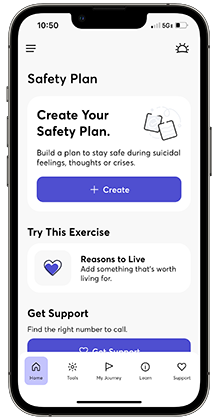 Create a custom step-by-step action plan to keep yourself safe during a crisis
Create a custom step-by-step action plan to keep yourself safe during a crisis- Make a list of your own personal reasons to live (and add photo and video reminders)
- Try different coping strategies and activities
- Access crisis support resources, like the Veterans Crisis Line
- Track your mood and other mental health symptoms
- Set personal goals and track your progress
During a crisis, it can be hard to think clearly. If you ever experience thoughts about suicide or self-harm, having a Safety Plan can help keep you safe.
How to Use Safety Plan
There are 6 steps to creating your Safety Plan. It is important to create your Safety Plan when you're not in distress, so you can think clearly and have time to complete the steps.
- Step 1. Warning Signs: Thoughts, feelings and behaviors that change when you get distressed.
- Step 2. Ways I Can Cope: Things you know could be helpful when you feel depressed, anxious or unsafe.
- Step 3. My Distractions: List of places you can go and people you can call to take your mind off of distress.
- Step 4. Friends and Family I Can Call: List of family and close friends who can give you support.
- Step 5. Professionals I Can Call: List of medical and mental health providers as well as crisis resources.
- Step 6. Keeping Myself Safe: Ways to make your space safer, remove risk, and share your plan with someone who can help.
Once you create your Safety Plan, you can identify your reasons to live, explore more tools to help you cope, 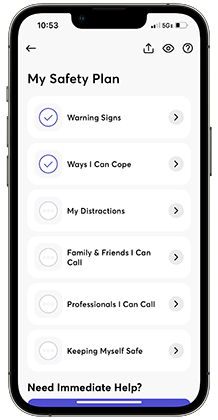 track your mood, and set reminders for yourself.
track your mood, and set reminders for yourself.
Note: While the Safety Plan app can be used on its own, creating your plan with a mental health provider can be helpful. Safety Plan is not intended to replace professional care.
Several of the questionnaires used in Safety Plan, including the PTSD Checklist (PCL-5), are reliable and valid self-report measures used across the Department of Veterans Affairs (VA), Department of Defense (DoD), and the community, but they are not intended to replace professional evaluation.
Video
Introduction to the Safety Plan app
Safety Plan is a free and publicly available mobile app for anyone who has experienced thoughts about suicide or self-harm.
Privacy and Security
See our full Privacy Policy for Mobile Apps.
Any data created by the user of this app are only as secure as the phone/device itself. Use the security features on your device if you are concerned about the privacy of your information. Users are free to share data; as the self-monitoring data belong to each user, HIPAA concerns do not apply while the data are stored or shared. If the user were to transmit or share data with a health care provider, the provider must then comply with the HIPAA rules.
Who Created the Safety Plan Mobile App?
Safety Plan was made by VA's National Center for PTSD, in collaboration with VA's Office of Mental Health and Suicide Prevention.

























